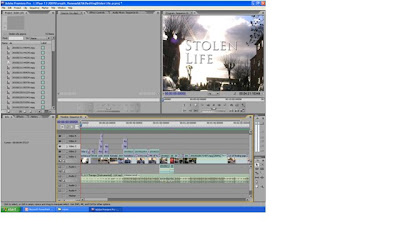Thursday, 22 April 2010
Monday, 19 April 2010
evaluation
Question 1. In what ways does your media product use, develop or challenge forms and conventions of real media products?
Forms and conventions of real media products.
My media product uses, develops, and challenges forms and conventions of real media products because in the film I have a limited amount of characters, I only have three locations, there is a twist to the story which is very common in short films, there is music in the background which I believe fits in quite well with the film and in my opinion it is quite realistic. Also, there is a variety of camera angles such as P.O.V, long shots, medium close ups, extreme close ups and O/S shots. All of these techniques work in my film as they are commonly seen in a variety of short films. When making a short film it is important to keep everything simple, I.e. Small amount of cast, simple storyline with a twist etc. This is important because you don’t want to give the viewer to much to think about when they are watching the film as they may get confused with all the different locations and characters and the film may run over time. For this part of the evaluation I am going to take 9 frames from other short films that show the same conventions and analyse them. I will also take 9 frames from my own short film and analyse those also to show what conventions I have used or challenged.
9 frames short films I researched
3. This film is called The Life and Death of a Pumpkin. The genre of this film is a comical documentary. I can tell it is a documentary because there is a narrator the whole way through the short film (which is supposed to be the voice of the pumpkins mind). There is only one location in this short film and two human characters who do not have any lines. all of the shots in this film are medium close up's following the pumpkin from the beginning to the end.
4. The title of this film is Lovefield. The genre of this short film is a horror. I can tell this by just looking at the shot because the central protagonist is slowly being revealed from the feet up. This will make the audience keen to see who the mystery person is and this will also tell them that he plays a relevant part because they do not show his face straight away. there are two locations in this film.
5. This film is an animation called Smile. animated short films are not very common as they take a lot of time to make and not many people have the patience to do so. This animation was made on the computer. The producer may have been inspired by other short films such as Toy Story which was also an animated film. In this film there is one character who is shown all through the film, like many other short films.
6. The Seance is a horror based around two characters. In this film there is only one location and there are very limited shots used. I can tell this is a horror because of the shots used and the theme of the film and also the title.
7. Tony Allens Secret Agent is another documentary based around himself. All of the shots are medium close ups of his face, there are also photographs of him being in a band. It is quite common for short films to have photographs added in them especially when they are documentaries as it gives the audience something to relate to when the main character is talking.
8. The title of this film is Food Coffee Restaurants it is a comedy which has three characters. There are multiple location shots in this film which isn't very common in short films as producers may think it will take too long to film and edit it all.
9. Out of Sync is a comedy with no sound. This is quite common especially with shows such as Mr Bean. Although there is no sound the audience will still find the humor of it through the mimed actions. There is not a lot of silent comedies anymore but I think it still works and still manages to show conventions of real media products as things like this have been done before.
My 9 Frames from my short film
My short film consists of 2 main characters and 2 extras. In the film there are 3 location shots. one on the road, one in a house, and one at a bus stop. I chose to only use three location shots as I had a set time to finish the short film in and I felt three would be appropriate. Also I chose to use 2 main characters instead of one because I wanted to show the difference between their two lives as I felt it went well with the theme of the film and it made sense. I chose to use two extra characters to make the film seem more realistic and also to show the way how individuals in the world treat less fortunate people.
A film that inspired me before I started to make my short film was The Piano. The piano is an animated film about a grandfather and his grandson. throughout the whole film the grandfather is playing the piano and going through his past. This film inspires me because although there is no dialogue it is still very moving. Also, I appreciate the time that must have gone into the film as it was animated I know it took much longer than a normal short film would.
Question 2: How effective is the combination of your main product and ancillary texts?
This is the Radio Trailer script I used this so that the voices in the radio trailer would know what to say and they wouldn't have to memorize it.
Here is the video of myself, Vanessa and Nisha talking about the products we made:
A2 practical projects/Short film/Evaluation for film, poster, trailer from Jemma Goulds on Vimeo.
We used a marrantz device to record out voices and put it over the film, poster and radio trailer as we found it more effective.
Question3: What have you learned from the audience feedback?
To get audience feedback I posted my film onto You Tube to get feedback from unknown viewers. I also decided to do this so I could get constructive criticism and also to know what to improve on if I am ever going to make a short film again in the future. I decided to use You Tube rather than walking around and asking people to watch my film and then get their feedback because not many people would want to do that and also a lot of people especially young people nower days go onto You Tube and I was aiming at a teenage audience so I thought You Tube would be the best option.
These are some of the comments and views I have recieved on my short film. By reading these I have learnt that my film is of a good standard as they seemed to have liked it judging by their views.
Question4: How did you use media technologies in the construction and research, planning and evaluation stages?
You Tube
I used YouTube as a source for planning my short film. I used it mainly for ideas of what I should include in my short film to make it more interesting. By using you-tube I got a deeper insight into what a good short film consists of. Also by reading the viewers comments below the short films I got advise on what makes it look good/ bad.
Using Equipment
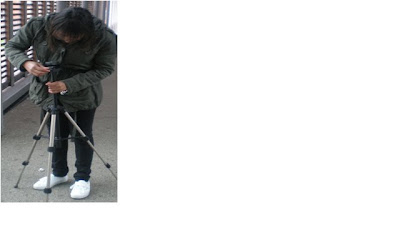
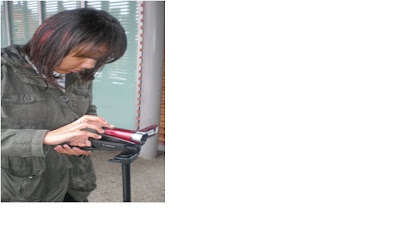
By placing the camera on the tripod I was able to control it steadily whether it was going up, down, right or left. By using this camera I learnt how to zoom in and out, do different types of shots, change the light balance and upload my footage onto the computer.

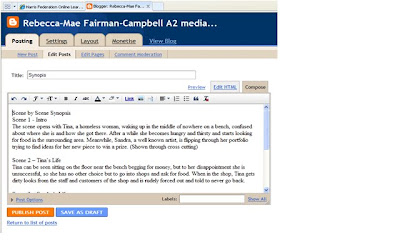
Radio Trailer
Forms and conventions of real media products.
My media product uses, develops, and challenges forms and conventions of real media products because in the film I have a limited amount of characters, I only have three locations, there is a twist to the story which is very common in short films, there is music in the background which I believe fits in quite well with the film and in my opinion it is quite realistic. Also, there is a variety of camera angles such as P.O.V, long shots, medium close ups, extreme close ups and O/S shots. All of these techniques work in my film as they are commonly seen in a variety of short films. When making a short film it is important to keep everything simple, I.e. Small amount of cast, simple storyline with a twist etc. This is important because you don’t want to give the viewer to much to think about when they are watching the film as they may get confused with all the different locations and characters and the film may run over time. For this part of the evaluation I am going to take 9 frames from other short films that show the same conventions and analyse them. I will also take 9 frames from my own short film and analyse those also to show what conventions I have used or challenged.
9 frames short films I researched
1. This frame is from a short film called strangers. I have chosen to use this frame to show the conventions used in media because this is showing that there is one main protagonist in the film which is very common in short films. This short film is about two strangers being on a train they have realised that they are both of the Islamic faith. Whilst on the train a group of white men come and sit next to them and racially abuse them. There is no dialogue in the film which is also very common in short films but it is still quite clear to see what is going on. http://www.youtube.com/watch?v=RpjHSiQLPmA
2. This film is called black button. In this film there are only two characters and the whole film is shot in one location. This is very common in short films as they like to make the film as simple as possible and if there are a lot of locations and a lot of cast, the film will run over time and will have to much for the storyline. In this short film there are two main camera shots which are used. These include long shots, and medium close ups. This also challenges the conventions of media products because it is common to have a minimum amount of shots in a short film to keep the film basic and not get the audience confused. This film has dialogue which is not seen very much in short films as most of them are just mimed.
3. This film is called The Life and Death of a Pumpkin. The genre of this film is a comical documentary. I can tell it is a documentary because there is a narrator the whole way through the short film (which is supposed to be the voice of the pumpkins mind). There is only one location in this short film and two human characters who do not have any lines. all of the shots in this film are medium close up's following the pumpkin from the beginning to the end.
4. The title of this film is Lovefield. The genre of this short film is a horror. I can tell this by just looking at the shot because the central protagonist is slowly being revealed from the feet up. This will make the audience keen to see who the mystery person is and this will also tell them that he plays a relevant part because they do not show his face straight away. there are two locations in this film.
5. This film is an animation called Smile. animated short films are not very common as they take a lot of time to make and not many people have the patience to do so. This animation was made on the computer. The producer may have been inspired by other short films such as Toy Story which was also an animated film. In this film there is one character who is shown all through the film, like many other short films.
6. The Seance is a horror based around two characters. In this film there is only one location and there are very limited shots used. I can tell this is a horror because of the shots used and the theme of the film and also the title.
7. Tony Allens Secret Agent is another documentary based around himself. All of the shots are medium close ups of his face, there are also photographs of him being in a band. It is quite common for short films to have photographs added in them especially when they are documentaries as it gives the audience something to relate to when the main character is talking.
8. The title of this film is Food Coffee Restaurants it is a comedy which has three characters. There are multiple location shots in this film which isn't very common in short films as producers may think it will take too long to film and edit it all.
9. Out of Sync is a comedy with no sound. This is quite common especially with shows such as Mr Bean. Although there is no sound the audience will still find the humor of it through the mimed actions. There is not a lot of silent comedies anymore but I think it still works and still manages to show conventions of real media products as things like this have been done before.
My 9 Frames from my short film
My short film consists of 2 main characters and 2 extras. In the film there are 3 location shots. one on the road, one in a house, and one at a bus stop. I chose to only use three location shots as I had a set time to finish the short film in and I felt three would be appropriate. Also I chose to use 2 main characters instead of one because I wanted to show the difference between their two lives as I felt it went well with the theme of the film and it made sense. I chose to use two extra characters to make the film seem more realistic and also to show the way how individuals in the world treat less fortunate people.
A film that inspired me before I started to make my short film was The Piano. The piano is an animated film about a grandfather and his grandson. throughout the whole film the grandfather is playing the piano and going through his past. This film inspires me because although there is no dialogue it is still very moving. Also, I appreciate the time that must have gone into the film as it was animated I know it took much longer than a normal short film would.
Question 2: How effective is the combination of your main product and ancillary texts?
This is the Radio Trailer script I used this so that the voices in the radio trailer would know what to say and they wouldn't have to memorize it.
Here is the video of myself, Vanessa and Nisha talking about the products we made:
A2 practical projects/Short film/Evaluation for film, poster, trailer from Jemma Goulds on Vimeo.
We used a marrantz device to record out voices and put it over the film, poster and radio trailer as we found it more effective.
Question3: What have you learned from the audience feedback?
To get audience feedback I posted my film onto You Tube to get feedback from unknown viewers. I also decided to do this so I could get constructive criticism and also to know what to improve on if I am ever going to make a short film again in the future. I decided to use You Tube rather than walking around and asking people to watch my film and then get their feedback because not many people would want to do that and also a lot of people especially young people nower days go onto You Tube and I was aiming at a teenage audience so I thought You Tube would be the best option.
These are some of the comments and views I have recieved on my short film. By reading these I have learnt that my film is of a good standard as they seemed to have liked it judging by their views.
Question4: How did you use media technologies in the construction and research, planning and evaluation stages?
You Tube
I used YouTube as a source for planning my short film. I used it mainly for ideas of what I should include in my short film to make it more interesting. By using you-tube I got a deeper insight into what a good short film consists of. Also by reading the viewers comments below the short films I got advise on what makes it look good/ bad.
Using Equipment
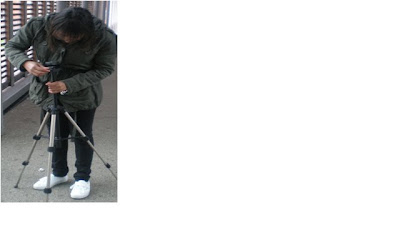
I used the tripod for shots which needed to be still. This was the best thing to use for a shot like that as it is very sturdy and the camera does not move unless you move it purposely.
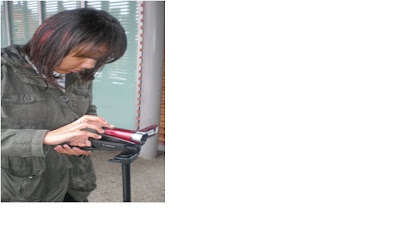
By placing the camera on the tripod I was able to control it steadily whether it was going up, down, right or left. By using this camera I learnt how to zoom in and out, do different types of shots, change the light balance and upload my footage onto the computer.

I used the digital camera to take pictures of the locations I shot in. I learnt how to take pictures with different colour balances, e.g. Make them brighter if the location was dark and vice versa.
Adobe Premiere Pro
Once I had filmed all my footage I uploaded it into Adobe premiere Pro. I had a brief idea on how to use Adobe as I had used it previously with past projects so I didn’t require that much help. The whole uploading and digitizing process was not that long, I would say the longest part to the short film was editing. Although I had some experience on editing on Adobe I still had some difficulties because this time I was adding in special effects such as split screen, fading synchronizing sounds into the correct places etc. it was a very long process but I was able to finish it to a good standard in my opinion. By adding special effects I was able to learn new things on Adobe and how to use them, I learnt where other effects were kept and how to include them in the film if I needed them.
Blog
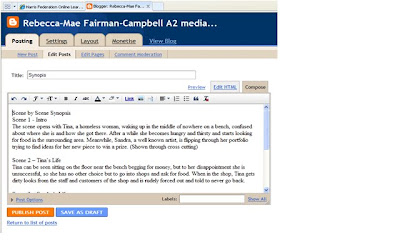
I kept a blog throughout the whole of this project and made a note of everything I done to put the short film together. I started my blog from scratch and added photographs and videos to make my page look more visual. On my blog I added things such as location shots, scripts of the short film and of the radio trailer and a lot of descriptive writing about what I had done in and outside of lessons.
I found the blog quite easy to use, it was quite straight forward as everything was laid out clearly and had labelled tabs. The purpose of the blog was to show progression in our work and to keep a track of what we had done so that we would not forget.
PhotoShop
I used Photoshop to do the film poster as I thought it was the easiest and best software to use for this. I found this software quite difficult to use as there were a lot of effects that I would need to use to make this poster look how I wanted it to, and I didn’t know how to do them. I am pleased with the end result of the poster and I have now learnt how to use Photoshop to a good standard.
I would not change anything on my film poster as I think it looks really professional and I am really pleased with it.Radio Trailer
For the radio trailer I began by recording my chosen voices on a marrants device . Once I had done this I uploaded my sounds onto Adobe Premiere Pro. This was quite a long process as I had to break up some parts of the sentences which I did not want anymore and fit them in with other parts. I included a backing track which played the whole way through the soundtrack with sounds of heartbeats to give the sense of suspense. I would say the hardest part of the radio trailer was putting each part together so the speech flows accordingly.
Subscribe to:
Posts (Atom)